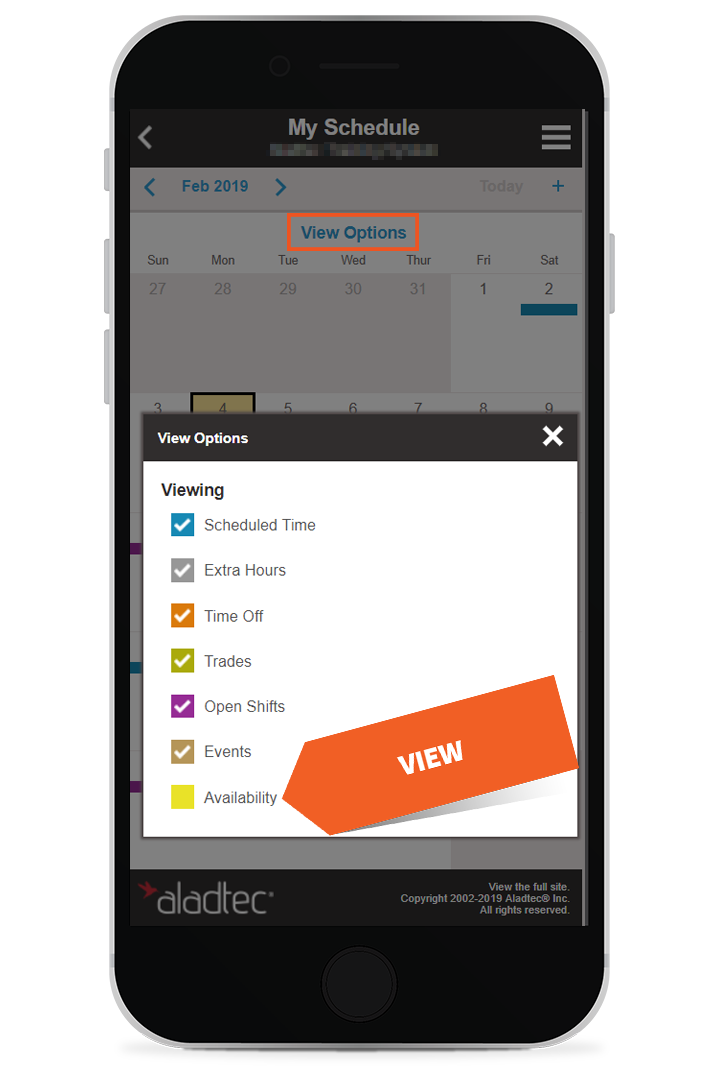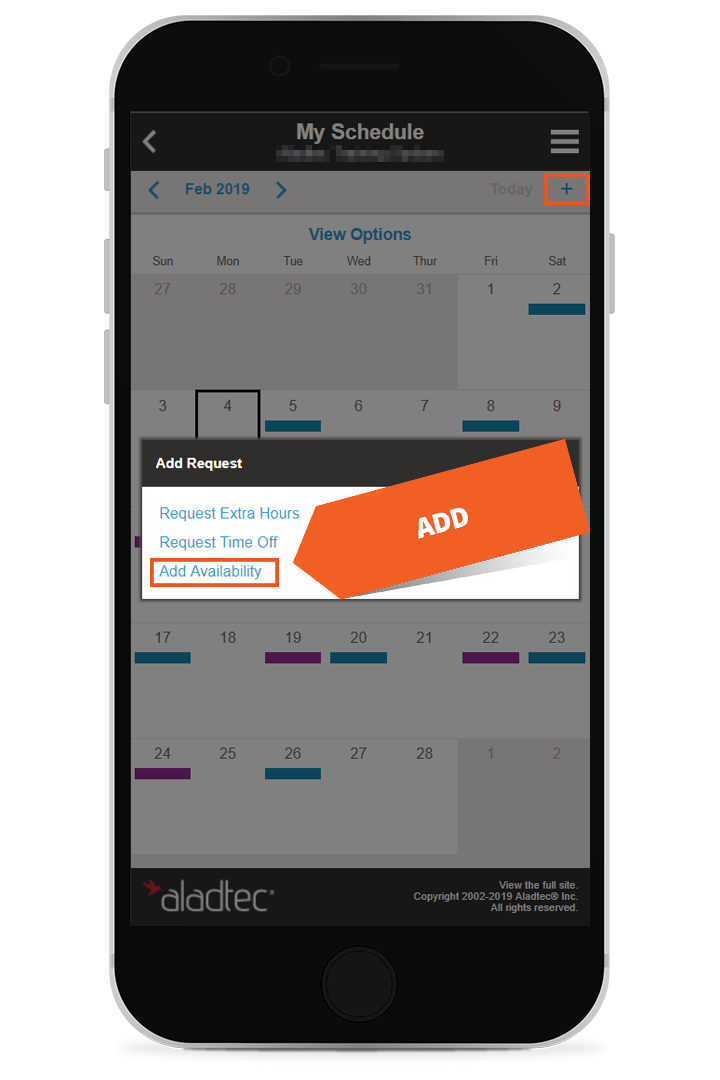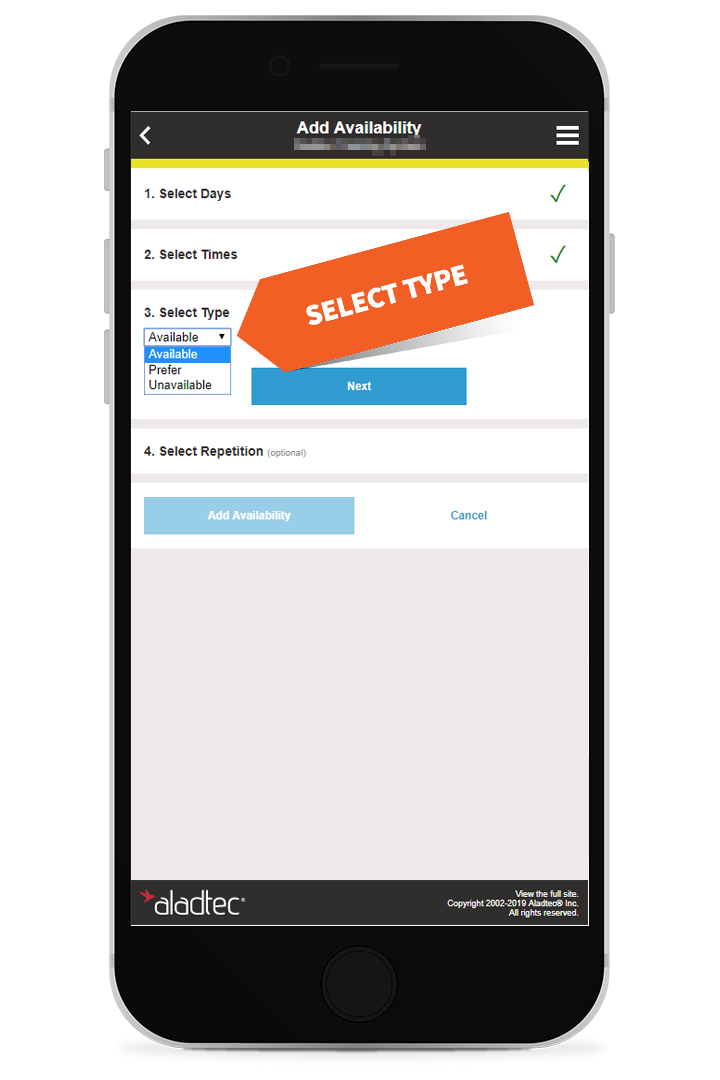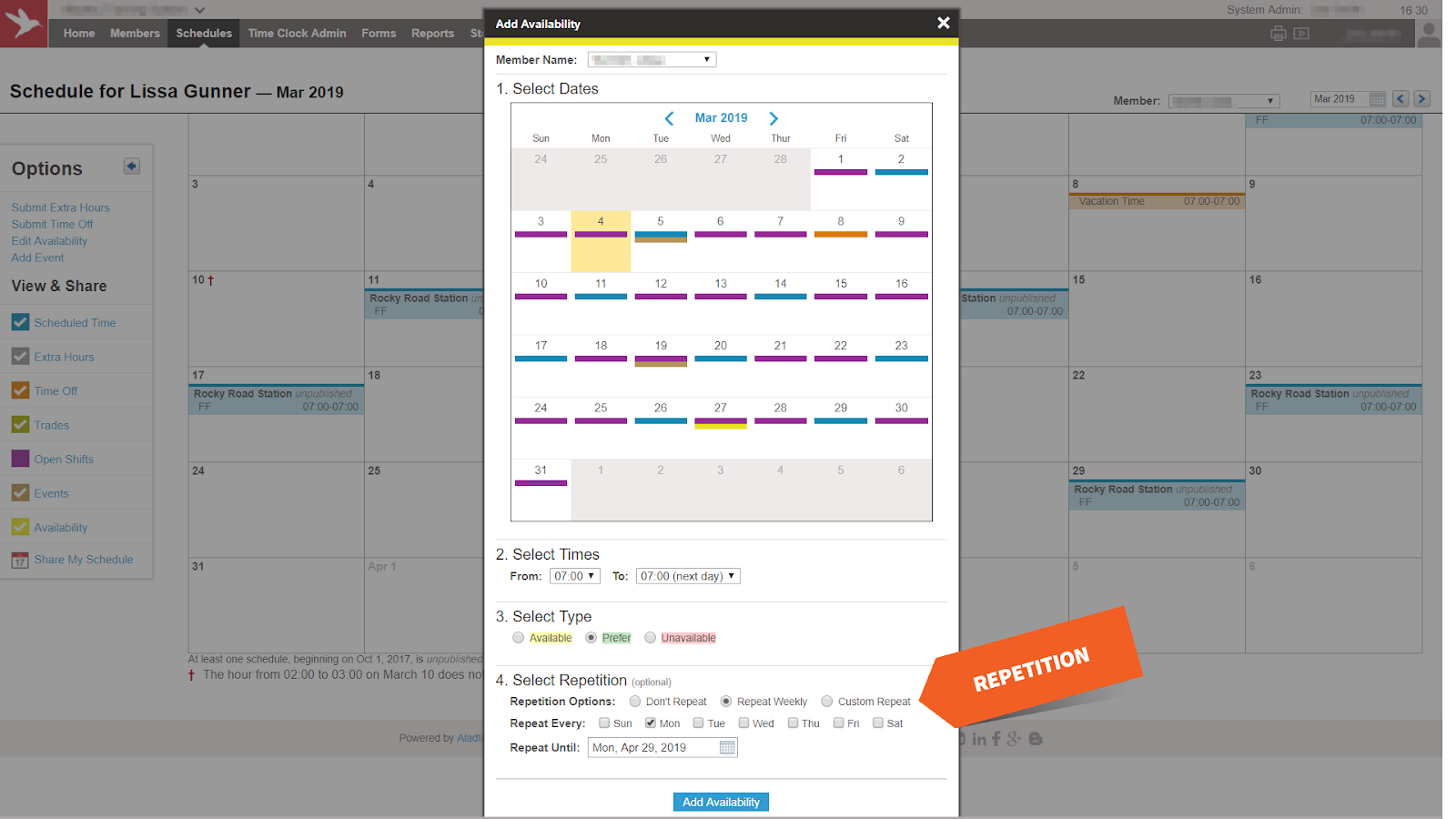Blog
February 5, 2019
Availability has an Improved Interface and Mobile Access
Aladtec released a powerful new interface to quickly add Availability for multiple dates. The mobile experience has also been updated to allow viewing and editing availability.
Members, such as part-timers and volunteers, can use Availability to communicate scheduling preferences. For instance, a part-timer may indicate which dates they are available to prevent overlaps with their personal schedule.
Similar to desktop, on any mobile device, members can now go to the My Schedule page to view and add Availability, shown below.
When adding Availability, multiple dates can be selected for a specific time range and type (available, unavailable, or prefer). In the example below, multiple dates are selected to mark as Available.
A repetition can be used when adding Availability. For example, a member may prefer to work every Monday (shown below). A repetition, custom or weekly, can be defined for a specific day, time range, and type of availability.
For more detail on viewing and adding Availability, watch this video.For questions or additional help with Availability, please contact the Support Team at support@aladtec.com or 888.749.5550. As always, thank you for using Aladtec!
~ Your Aladtec Team
Top trending